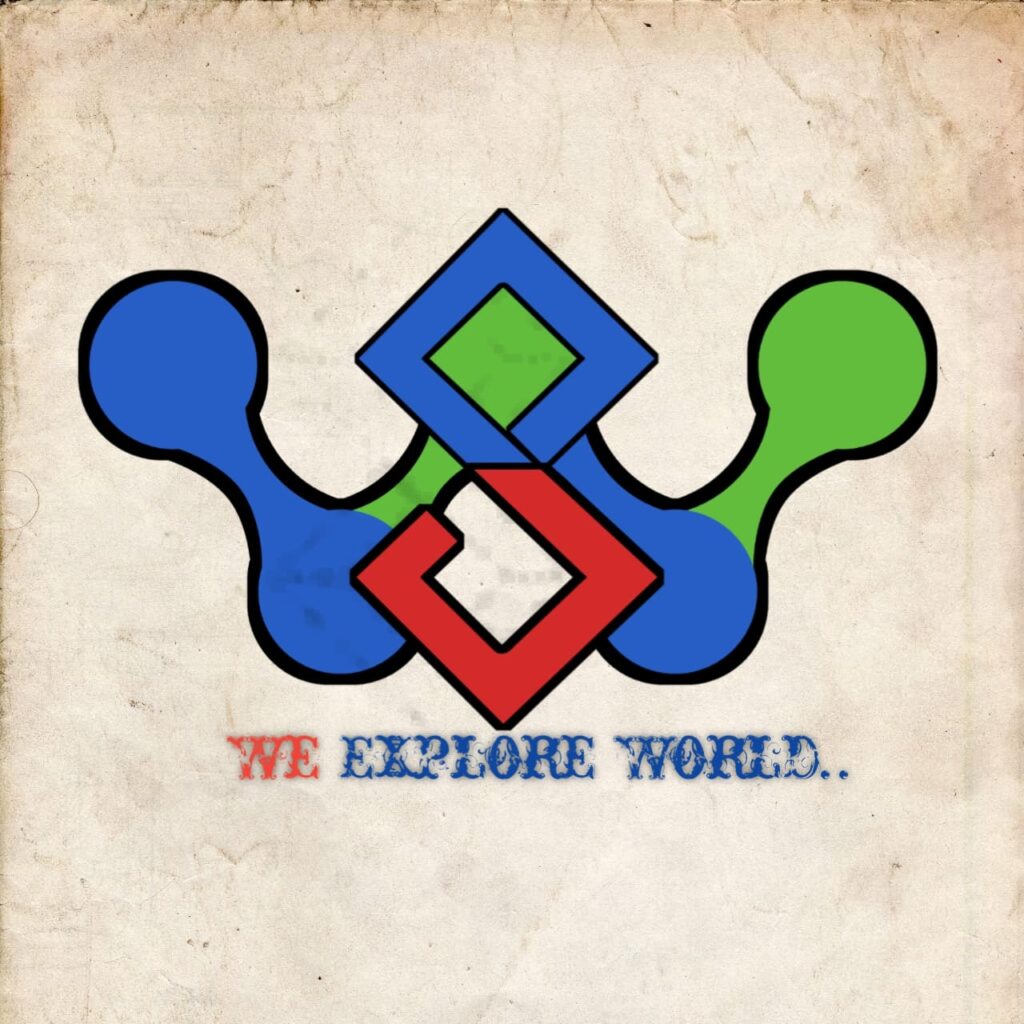LinkedIn Hacks: Master Your Profile and Expand Your Network
Certainly! Here’s a simplified version of the tips for using LinkedIn effectively:
1. Browse Profiles Anonymously
If you want to view LinkedIn profiles without the other person knowing, use LinkedIn’s private mode. To do this, go to your settings, select “Visibility,” and choose “View profiles in private mode.”
2. Record Your Name Pronunciation
To help others pronounce your name correctly, use LinkedIn’s name pronunciation feature. Go to your profile, click “Edit,” and select “Add Name Pronunciation.” Record your name, and others can listen to it by clicking the speaker icon on your profile.
3. Keep Your Connections Private
If you want to keep your network private, you can hide your connections. This is especially useful if you’re in an industry like PR, where connections are valuable. To do this, go to “Settings,” then “Visibility,” and select “Connections” to control who can see your network.
4. Export Your Connections
You can download a list of your LinkedIn connections in a spreadsheet format, which includes names, companies, and email addresses. This can be helpful for managing your contacts or uploading them to another system.
5. Save Your Searches
If you’re frequently searching for the same jobs or profiles, save time by using LinkedIn’s “Save Search” feature. After entering your search criteria, click “Save search” to bookmark it. You can also set up email alerts for new results.
6. Use Advanced Search Features
LinkedIn’s advanced search lets you filter by companies, industries, and more, helping you find exactly what you’re looking for. For example, if you want to see connections at a specific company, type the company name in the search bar, and filter by “Relationship.”
7. Explore the LinkedIn Alumni Tool
Reconnect with former classmates and colleagues using the Alumni Tool. Type your school’s name in the LinkedIn search bar and select “Alumni.” You can filter the results by where they work, what they do, and their current location.
These tips can help you get more out of LinkedIn by enhancing your privacy, organizing your network, and finding new opportunities.